Create tariff
On this page
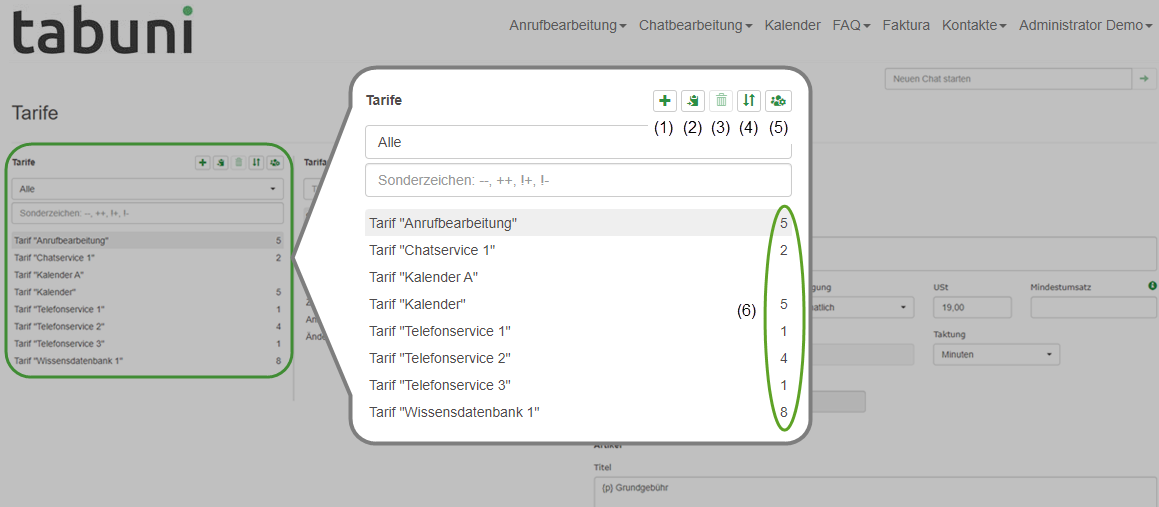
Create new tariff (1)
Create a new „empty“ tariff. All settings and items still need to be defined or created for the tariff.
Copy tariff (2)
Copies the selected tariff with all settings and items. In the example, the tariff is „Call Processing.“ If you want to create similar tariffs, you can do so quickly and easily with the copy function. In the next step, you can give the copied tariff its own title and edit all settings and items.
Delete tariff (3)
Deletes the selected tariff. This function is only accessible if the tariff has not been ordered by a client.
Set order (4)
Sets the order for tariffs within a module on the module’s order page. For example, if you want to offer a specific tariff at the top of the selection list, you can set it here.
Show contracts (5)
Displays a list of all clients who currently have booked the selected tariff and have booked it in the past.
Active bookings (6)
Shows the number of currently active contracts for a tariff.